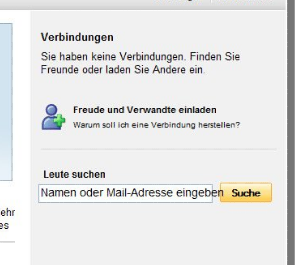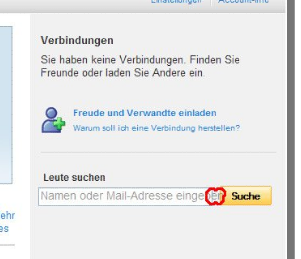In summary:
- Implement every feature without javascript first, add javascript as a progressive enhancement
- Stick to REST. Always.
Now I’m as suspicious of absolute rules as you probably are, but these two have served me extremely well in keeping my Rails code clean and easy to maintain. I’m happy to push the boat out and call them truths, my truths anyway.
Let me explain.
Progressive Enhancement
When I first started at Songkick, Cucumber was just emerging and webrat was the new kid on the testing block. Although using Selenium for full-stack javascript testing was possible with webrat, it wasn’t easy and we quickly made a decision: we would build the first iteration of every feature to work without javascript. This was mainly driven by pragmatism: we could easily use webrat to test the app through Rails integration testing stack, and these tests ran quickly rather than waiting for a browser to start up.
What happened surprised us. We would receive fancy designs from our designers which could only be implemented with fairly complex javascript. Because of our rule, we had to figure out how to deliver the same behaviour using basic HTTP posts and gets of forms and URLs. This required us to simplify the designs for our first iteration. We got a little push-back at first but we were a tight team and the designers quickly caught on. Especially when we started shipping these iteration one features quickly and reliably. And funnily enough, it turned out that often these simple HTTP-only versions of the features were actually fine, and the designers decided we should move onto other stuff, instead of building all that complex javascript that had been implied by their earlier designs.
So this rule had helped us to do the simple thing. We shipped features and moved on.
When we did have to add javascript, we added it on top of the existing working HTTP-only implementation, and we got another surprise: it was easy! Nearly every time, because we’d built the server-side infrastructure to a clean, standard pattern, the javascript we needed was clean and simple to write.
Which leads me to my next truth…
Stick to REST. Always.
I’ve always felt a little uncomfortable with Rails’ controllers. They violate the Single Responsibility Principle for me. I’d prefer a pattern where I had a separate Request class for each action, rather than a few largely unrelated methods on the same controller class. But Rails is there and there’s a lot else to like, so let’s not get into that.
We all know it’s a bad idea to let our controllers bloat and something I’ve been enjoying greatly lately is Jose Valim‘s Inherited Resources. By sticking to this pattern, you push all the logic into your domain model, and keep the controllers focussed on what they need to do: handling web requests.
You end up with more controllers, and more models too. You create model objects that — Gosh! — don’t represent database tables, but represent other domain concepts instead. Altogether though, you end up with smaller, more focussed classes that are easier to test and easier to read and understand.