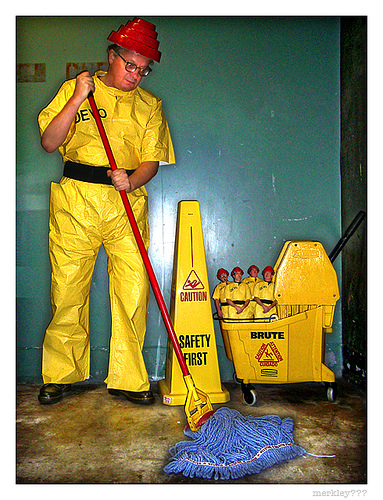Metaprogramming in Ruby comes in for quite a bit of stick at times, the accusation being that code which modifies itself at runtime can be hard to understand. As Martin Fowler recently described, there’s a sweet spot where you use just enough to get some of the incredible benefits that Ruby offers, without leaving behind a minefield for future developers who’ll have to maintain your code.
One of my favourite techniques uses the Object#extend method, which allows you to mix in the methods from a module to a specific instance of a class at run-time. In my quest to eliminate as much conditional logic as possible from my code, I’ve seen a common pattern emerge a few times. Here’s an example from a refactoring session I paired on with my colleague craig.
We start with a Rails controller which handles user authentication. Over the passing iterations, it has grown to support not only bog-standard logins from users of the main web application, but a form that’s displayed on a 3rd-party partner site, as well as during the installation of a rich-client GUI app. All these clients need slightly different behaviour – different templates or layout to be rendered, and different destination pages to redirect to when the login has succeded.
Sadly the hackers passing through this controller have not been great boy scouts, and the code has started to get pretty unpleasant. This code is simplified for clarity:
{{lang:ruby}}
class SessionsController < ApplicationController
def new
if params[:installer]
render :layout => 'installer_signup', :action => 'installer_signup')
else
render :layout => 'modal'
end
end
def create
if params[:username].blank?
flash[:error] = "Please enter a username"
return render_new_action
end
unless user = User.authenticate(params[:username], params[:password])
flash[:error] = "Sorry, that username was not recognised"
return render_new_action
end
set_logged_in_user(user)
if params[:installer]
@username = user.username
return render(:template => 'installer_done', :layout => 'installer_signup' )
elsif params[:third_party]
return render(:template => "third_party/#{params[:third_party]}")
else
return redirect_to(success_url)
end
end
end
Notice how the conditional logic has a similar structure in both actions. Our refactoring starts by introducing a before_filter which works out the necessary extension:
{{lang:ruby}}
class SessionsController < ApplicationController
before_filter :extend_for_client
....
private
def extend_for_client
self.extend(client_exension_module) if client_exension_module
end
def client_extension_module
return InstallerClient if params[:installer]
return ThirdPartyClient if params[:third_party]
end
module InstallerClient
end
module ThirdPartyClient
end
end
Notice that we don’t bother extending the controller for the ‘else’ case of the conditional statements – we’ll leave that behaviour in the base controller, only overriding it where necessary.
Now let’s extract the client-specific code out of the create action into a method that we’ll override in the modules:
{{lang:ruby}}
class SessionsController < ApplicationController
...
def create
if params[:username].blank?
flash[:error] = "Please enter a username"
return render_new_action
end
unless user = User.authenticate(params[:username], params[:password])
flash[:error] = "Sorry, that username was not recognised"
return render_new_action
end
set_logged_in_user(user)
handle_successful_login
end
private
def handle_successful_login
if params[:installer]
@username = user.username
return render(:template => 'installer_done', :layout => 'installer_signup' )
elsif params[:third_party]
return render(:template => "third_party/#{params[:third_party]}")
else
return redirect_to(success_url)
end
end
...
Finally, we can the client-specific code into the appropriate module, leaving the default behaviour in the controller:
{{lang:ruby}}
class SessionsController < ApplicationController
before_filter :extend_for_client
def new
render :layout => 'modal'
end
def create
if params[:username].blank?
flash[:error] = "Please enter a username"
return render_new_action
end
unless user = User.authenticate(params[:username], params[:password])
flash[:error] = "Sorry, that username was not recognised"
return render_new_action
end
set_logged_in_user(user)
handle_successful_login
end
private
def handle_successful_login
return redirect_to(success_url)
end
private
def extend_for_client
self.extend(client_exension_module) if client_exension_module
end
def client_extension_module
return InstallerClient if params[:installer]
return ThirdPartyClient if params[:third_party]
end
module InstallerClient
def new
render :layout => 'installer_signup', :action => 'installer_signup')
end
private
def handle_successful_login
@username = user.username
return render(:template => 'installer_done', :layout => 'installer_signup' )
end
end
module ThirdPartyClient
def handle_successful_login
return render(:template => "third_party/#{params[:third_party]}")
end
end
end
Polymorphism is one of the power-features of an object-oriented language, and Ruby’s ability to flex this muscle at run-time opens up some really elegant options.